Samsung Galaxy 4
Samsung Galaxy 4 has several default common languages that do not include Māori or other language to create macrons.
To install Māori and other languages, the easiest method is to install an app from Google Store. Latvian is the only language currently available that will create and recognise macrons.
- Install any soft keyboard from https://play.google.com/store/apps/details?id=com.menny.android.anysoftkeyboard&hl=en
- Swipe down from the top of the screen to access the notification tray.
- Tap the settings gear icon in the top-right.
- Tap the My Device tab at the top.
- Tap Language and input under the Input and control subheading near the bottom.
- Select the gear icon next to anysoftkeyboard
- Select Keyboards
- Search for add-ons
- Select Latvian




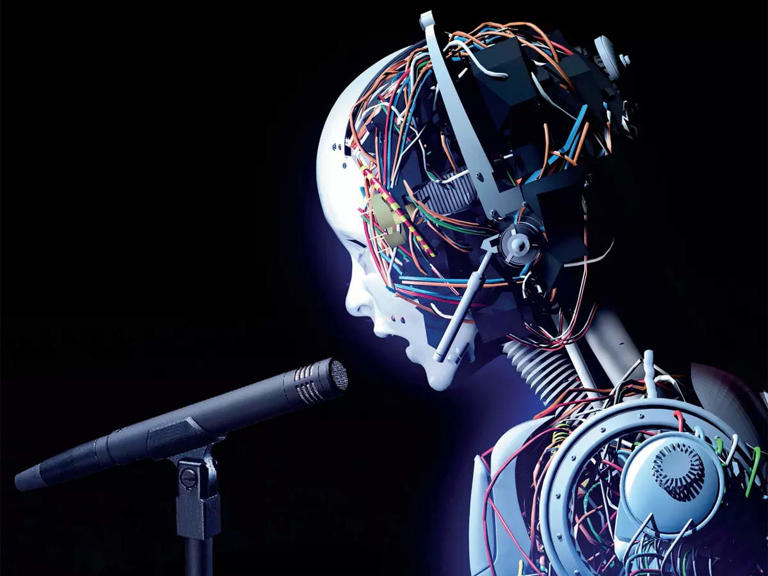
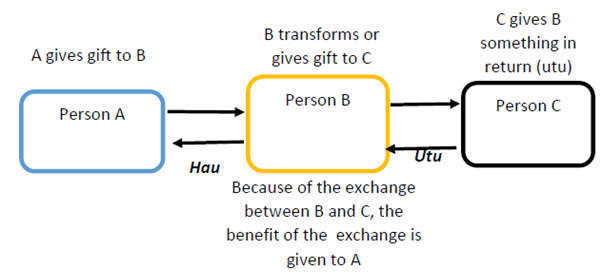
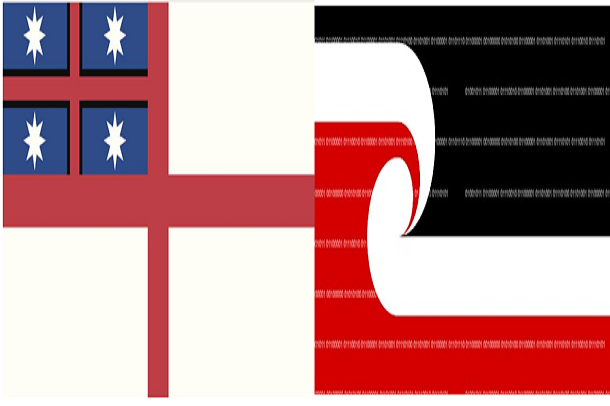

Leave a Reply
You must be logged in to post a comment.